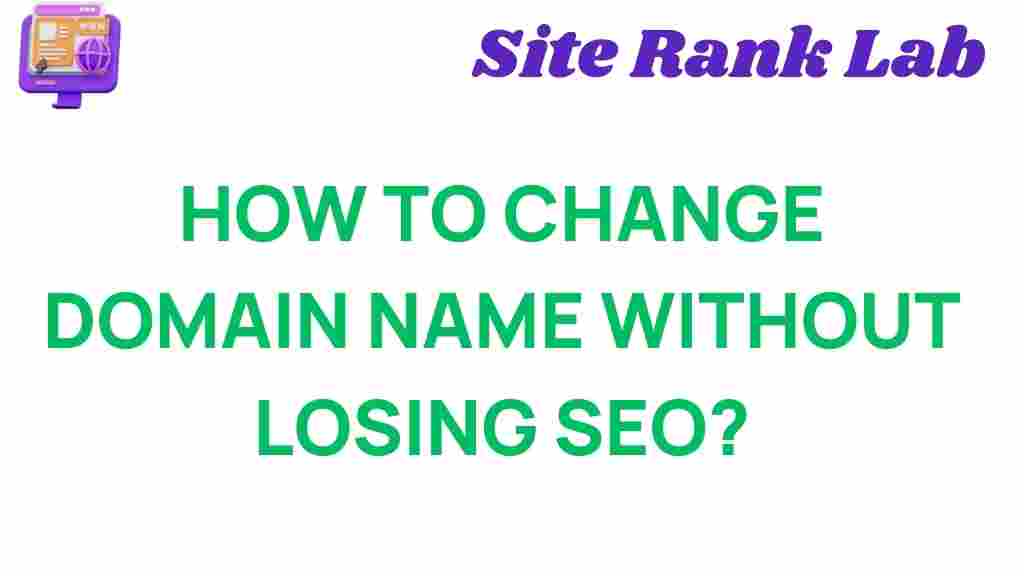Domain Name Change: How to Do It Without Losing Your SEO Rankings
Changing your domain name is a significant decision for any website owner. Whether you’re rebranding, merging businesses, or simply improving your site’s structure, it’s essential to manage the process carefully to avoid damaging your SEO rankings. A domain name change can impact search engine visibility, user traffic, and online reputation. However, with the right steps and strategies, you can preserve your SEO rankings throughout the transition.
Why You Might Need to Change Your Domain Name
There are several reasons why a website might consider a domain name change, including:
- Rebranding: If your business is changing its name or direction, a new domain might be part of the process.
- Expanding: A domain name change might help you scale your business by choosing a more descriptive or appropriate name.
- SEO Strategy: A more keyword-focused domain name can improve search engine optimization.
- Country-Specific Domains: A domain change to include a geographic keyword can help target a specific market.
- Removing Hyphens or Special Characters: A cleaner domain is often easier to remember and share.
While these are valid reasons, changing your domain name can also lead to potential pitfalls. So how can you ensure that your SEO rankings stay intact during this transition?
Steps to Successfully Perform a Domain Name Change Without Losing SEO Rankings
Transitioning to a new domain name doesn’t have to mean starting from scratch in terms of SEO. By following a detailed step-by-step process, you can help ensure that your SEO rankings are preserved. Here are the critical steps for a successful domain name change:
1. Plan the Domain Name Change Carefully
The first step in any domain name change is careful planning. Choose a domain name that represents your brand effectively and includes relevant keywords that align with your business. Make sure to consider the following:
- Relevance: The new domain should be closely aligned with your business’s goals, services, or products.
- SEO Benefits: Select a domain that contains valuable keywords and is easy for users to remember.
- Domain Extension: Decide between various domain extensions (e.g., .com, .org, .net, .co) based on your target audience and brand positioning.
2. Backup and Monitor Your Current Site
Before making any changes, always back up your website’s data and monitor its current SEO performance. Track rankings, organic traffic, and indexing status through Google Search Console or other analytics tools. This step ensures you have a clear picture of your website’s performance and will help you identify any issues post-change.
3. Set Up 301 Redirects
One of the most important steps in preserving your SEO rankings during a domain name change is to implement 301 redirects. A 301 redirect is a permanent redirect that informs search engines that your website has moved to a new domain. It helps maintain link equity and transfers SEO value from the old domain to the new one.
- Set Up Redirects for All Pages: Ensure every page on your old domain has a corresponding 301 redirect to the new domain.
- Test Redirects: Test the redirects thoroughly to ensure no pages are lost in the transition.
4. Update Internal Links
Internal links are critical for both user experience and SEO. After changing your domain name, you must update all internal links to point to the new domain. This includes links in:
- Blog posts and articles
- Navigation menus
- Images and media files
Updating these links ensures that users and search engines can navigate your website efficiently without encountering broken links.
5. Update External Links and Backlinks
External links and backlinks from other websites are crucial for maintaining domain authority. Reach out to webmasters and partners to update any links that point to your old domain. While this may not always be possible, every link that gets updated is beneficial for your SEO efforts.
Additionally, ensure that any social media profiles, business listings, and other platforms link to your new domain. The more backlinks you maintain, the better your chances of retaining your SEO rankings.
6. Notify Google and Search Engines
Once you’ve set up the necessary redirects and updated internal and external links, it’s time to notify Google and other search engines about the domain name change. This can be done through:
- Google Search Console: Use the Change of Address tool in Google Search Console to inform Google of the move to the new domain.
- Sitemaps: Update your sitemap to reflect the new URLs and submit it to Google and Bing.
- URL Inspection Tool: Use Google’s URL inspection tool to ensure that individual pages are correctly indexed.
Informing Google helps speed up the process of re-indexing your site and transferring SEO value.
7. Monitor Performance After the Domain Change
After making the domain name change, closely monitor your website’s performance. Key metrics to track include:
- Organic Traffic: Watch for any dips or fluctuations in traffic as search engines adjust to the new domain.
- Indexing Status: Ensure that your pages are being indexed correctly by search engines.
- SEO Rankings: Monitor keyword rankings to ensure they remain stable or improve over time.
Patience is key, as it may take several weeks for search engines to fully process the change and update your rankings accordingly.
Troubleshooting: Common Issues with Domain Name Changes
Even with careful planning, some issues may arise during or after the domain name change. Here are a few common challenges and how to address them:
1. Broken Links or Missing Pages
Despite setting up 301 redirects, some users or search engines may encounter broken links or missing pages. To resolve this issue, regularly check for 404 errors using Google Search Console or other SEO tools. Fix any links that do not redirect properly.
2. Drop in Rankings
It’s not uncommon for rankings to dip temporarily after a domain change. Google’s algorithm needs time to process the changes, and the rankings may fluctuate during this period. Ensure your redirects are correctly set up and that the new site is fully optimized to avoid long-term ranking drops.
3. Duplicate Content Issues
If you mistakenly set up 301 redirects incorrectly or fail to update your internal links, search engines might treat the old and new content as duplicate content. To fix this, double-check all redirects and ensure there’s no confusion between the old and new domains.
4. Missed Backlinks
If you’ve missed any backlinks or external links during the change, it could result in lost SEO value. Reach out to external websites and ensure they update links to your new domain wherever possible.
Conclusion: A Smooth Domain Name Change is Possible
Changing your domain name doesn’t have to mean losing all of your hard-earned SEO rankings. By following the right process, setting up 301 redirects, updating links, and keeping an eye on your site’s performance, you can successfully manage the transition while preserving your SEO value. Remember to take your time with planning and execute each step carefully to avoid pitfalls along the way.
For more tips on SEO and domain management, check out our comprehensive SEO guide or visit Moz’s guide on domain redirects to ensure your website remains optimized throughout the process.
This article is in the category Guides & Tutorials and created by SiteRankLab Team