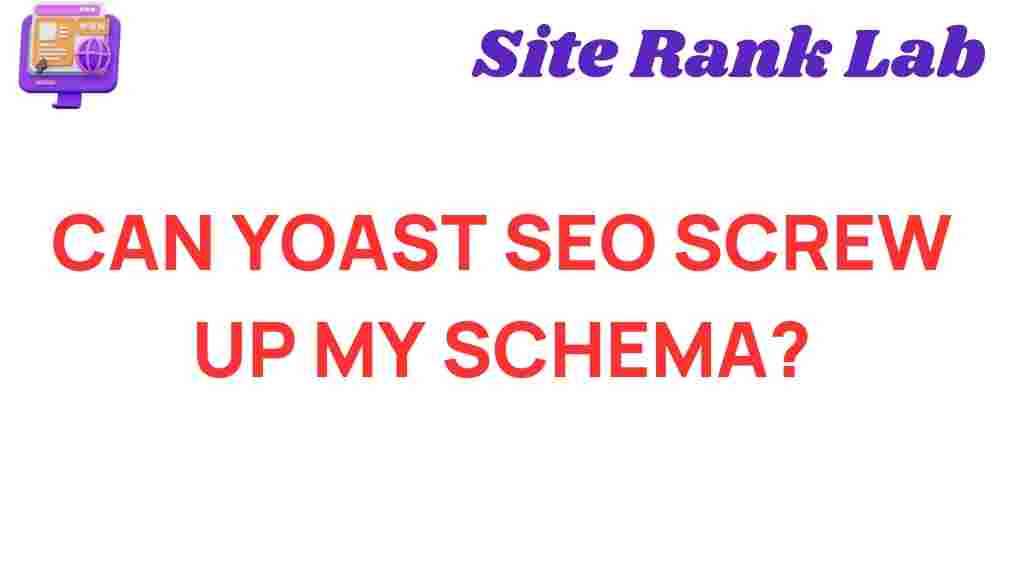Can Yoast SEO Compromise Your Schema Markup? Unveiling the Risks
Schema markup has become an essential part of modern SEO, offering search engines better context about your content. However, when using SEO plugins like Yoast SEO, it’s important to consider how they handle schema markup. Many website owners and marketers rely on Yoast SEO to optimize their sites for search engines, but are they inadvertently causing issues with their schema implementation? In this article, we will explore whether Yoast SEO can compromise your schema markup, uncover potential risks, and provide solutions to avoid common pitfalls.
What Is Schema Markup and Why Is It Important?
Schema markup is a form of microdata that you can add to your website’s HTML to improve how search engines read and interpret the content of your site. It helps search engines understand the context of information such as reviews, events, products, recipes, and more. This structured data enables search engines to display rich snippets, enhancing your visibility in the search results and improving user experience.
Without schema markup, search engines may struggle to fully comprehend the details of your content, which can negatively impact your rankings. When implemented properly, schema markup provides a way to signal to Google that your content is relevant and valuable, potentially improving your chances of ranking higher in search results.
Can Yoast SEO Affect Your Schema Markup?
As one of the most popular SEO plugins, Yoast SEO helps website owners optimize their content for search engines. It provides features for on-page SEO, sitemaps, metadata, and more. However, when it comes to schema markup, Yoast SEO can sometimes cause conflicts or errors, depending on your configuration. Let’s explore how this happens.
How Yoast SEO Handles Schema Markup
By default, Yoast SEO automatically generates basic schema markup for your website. This includes Article schema for blog posts and WebPage schema for regular pages. Yoast integrates structured data into the pages, which can be useful for many users, but it might not be the most comprehensive implementation. While the basic schema is helpful, some website owners may need more customized or specific schema markup (such as Product, Recipe, or Event schemas), which Yoast does not handle as well out of the box.
Common Risks and Issues with Yoast SEO and Schema Markup
Here are some common issues that arise when using Yoast SEO with schema markup:
- Default Schema Limitations: Yoast’s automatic schema features are limited. If you’re running a business website, for example, you may need to add specific schema types like Product or Organization, which Yoast does not natively handle very well.
- Schema Markup Conflicts: When multiple plugins generate schema markup, conflicts can occur. Yoast SEO might clash with other plugins that are handling schema or structured data, leading to redundancy or errors.
- Inability to Customize Schema Easily: While Yoast SEO allows some customization, it doesn’t provide the flexibility that other dedicated schema plugins offer. If you need more control over the exact schema implementation, you might run into limitations with Yoast.
- Incompatibility with Third-Party Themes: Some third-party themes may not be compatible with Yoast SEO’s default schema implementation. This could result in broken or incomplete markup.
How to Troubleshoot Schema Markup Issues with Yoast SEO
If you suspect that Yoast SEO is causing issues with your schema markup, follow these troubleshooting tips to fix the problem:
- Check for Plugin Conflicts: Ensure no other plugins are generating conflicting schema markup. You can do this by disabling other SEO-related plugins or schema plugins temporarily and testing whether Yoast SEO handles the schema properly.
- Validate Schema with Google’s Rich Results Test: Use the Google Rich Results Test to check if your schema markup is implemented correctly. This tool will highlight errors and offer suggestions on how to fix them.
- Manually Add Schema Markup: If Yoast SEO’s default schema is insufficient, consider manually adding specific schema types using the Schema Pro plugin or by directly modifying the code in your theme’s header.
- Use Custom Schema Markup Plugins: Consider using a plugin that specializes in schema markup, such as Schema & Structured Data for WP, to gain more control over your website’s structured data.
- Customize Schema in Yoast SEO: Yoast SEO does allow some customization through its settings. Navigate to the plugin’s advanced settings and ensure that you are configuring the schema for each individual page or post correctly. Yoast SEO’s settings for titles, descriptions, and types of content can influence the schema generation.
Step-by-Step Guide to Implement Schema Markup Correctly
For optimal results, here’s a step-by-step guide to implementing schema markup properly with Yoast SEO:
- Install and Configure Yoast SEO: Ensure that Yoast SEO is installed and configured properly on your website. Enable the basic SEO features and configure the metadata for your homepage, content, and pages.
- Identify Schema Requirements: Determine the type of schema you need. For example, if you have an eCommerce site, you may need Product schema. For a local business, you might require LocalBusiness schema.
- Install Additional Schema Plugins (If Needed): If Yoast SEO doesn’t cover the schema types you need, install a dedicated schema plugin. Plugins like Schema.org provide additional schema types and customization options.
- Test Your Schema Markup: Once you’ve configured everything, use the Google Rich Results Test tool to validate that your schema is functioning as expected.
- Monitor Performance: After implementing your schema markup, monitor your website’s performance in Google Search Console. Check for any structured data errors or warnings related to your pages.
Best Practices to Avoid Yoast SEO Conflicts with Schema Markup
To prevent issues with Yoast SEO and schema markup, follow these best practices:
- Limit the Use of Multiple SEO Plugins: Avoid using multiple SEO plugins that might generate schema. Yoast SEO works best when it is the primary SEO tool on your website.
- Regularly Update Yoast SEO: Yoast SEO regularly updates its features and schema handling. Ensure that you are using the latest version of the plugin to minimize bugs and compatibility issues.
- Understand Schema Types: Familiarize yourself with the different types of schema markup available and ensure that you are using the appropriate ones for your content.
- Test Schema Regularly: Regularly check your schema implementation with Google’s testing tools to catch issues early and fix them promptly.
- Use Structured Data Validation Tools: Always validate your structured data with tools like Schema Markup Validator to ensure everything is working smoothly.
Conclusion: Is Yoast SEO a Threat to Your Schema Markup?
While Yoast SEO is a powerful and essential tool for SEO optimization, it can pose challenges when it comes to schema markup. The plugin’s default schema implementation is basic and may not fully meet the needs of every website. Issues such as conflicts with other plugins, limited customization, and compatibility problems with themes can hinder the effectiveness of your schema markup.
By understanding the risks, following best practices, and testing your schema markup regularly, you can ensure that Yoast SEO enhances your site’s SEO without compromising the accuracy of your structured data. For websites requiring more advanced or customized schema, it may be worth using additional schema plugins or manually adding structured data to avoid the limitations of Yoast SEO’s default setup.
This article is in the category SEO and created by SiteRankLab Team