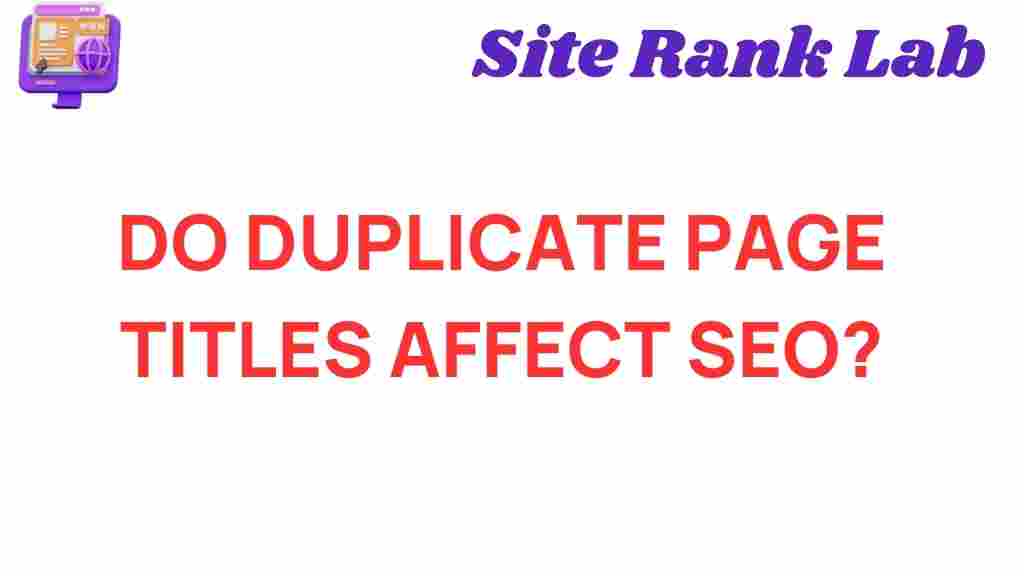Do Duplicate Page Titles Really Impact Your SEO Strategy?
In the ever-evolving world of SEO and search engine optimization, many website owners often overlook seemingly minor elements like page titles. However, one crucial aspect that can significantly affect your website’s performance is the presence of duplicate page titles. In this article, we’ll explore how duplicate page titles can influence your SEO strategy, impacting your web traffic, ranking factors, and overall user experience.
Understanding Duplicate Page Titles
Page titles are one of the first elements search engines analyze when indexing a website. They serve as a brief description of the content on the page, and they play a crucial role in attracting users from search engine results pages (SERPs). When multiple pages on a website have the same title, it can create confusion for both search engines and users.
The Importance of Unique Page Titles
Unique page titles are essential for several reasons:
- Improved Click-Through Rates (CTR): Unique titles can make your listings stand out in SERPs, leading to higher click-through rates.
- Better Indexing: Search engines need to differentiate between pages. Unique titles help them understand the content and context of each page.
- Enhanced User Experience: Users are more likely to find what they are looking for if each page has a distinct title, improving their interaction with your website.
The Impact of Duplicate Page Titles on SEO
Now that we’ve established why unique page titles are important, let’s dive into the specific ways duplicate page titles can impact your SEO strategy.
1. Confusion for Search Engines
When search engines crawl your website, they aim to understand the relevance and context of each page. If multiple pages have the same title, search engines may struggle to determine which page to rank for specific queries. This confusion can lead to:
- Poor Rankings: If search engines can’t distinguish between your pages, they may choose not to rank any of them high.
- Lower Visibility: Duplicate titles can prevent your pages from appearing in search results, reducing your overall visibility.
2. Impact on User Experience
From a user perspective, encountering pages with duplicate titles can be frustrating. Users may find it difficult to determine which page contains the information they seek. This can lead to:
- Increased Bounce Rates: If users are confused about which page to visit, they may quickly leave your site.
- Lower Engagement: Confusion can lead to lower time spent on your site and fewer interactions.
3. Dilution of Link Equity
When other websites link to your pages, they typically reference a specific title. If you have multiple pages with the same title, the link equity may be diluted among those pages. This can lead to:
- Reduced Authority: Instead of one page gaining authority from backlinks, multiple pages compete for the same authority.
- Inconsistent Ranking: This dilution can result in inconsistent ranking for your pages.
Step-by-Step Process to Identify and Fix Duplicate Page Titles
Identifying and correcting duplicate page titles is crucial for enhancing your content strategy and improving your website performance. Here’s a step-by-step process to address this issue:
Step 1: Conduct a Site Audit
Use SEO tools like SEMrush or Ahrefs to conduct a comprehensive audit of your website. These tools can help you identify pages with duplicate titles. Look for the following:
- Pages with identical titles
- Pages with missing or blank titles
- Pages with titles that are too long or too short
Step 2: Analyze Your Content
After identifying duplicate titles, analyze the content on those pages. Determine if the content is similar or if each page serves a distinct purpose. Consider the following:
- Can you merge similar pages into one?
- Is the content on each page unique enough to warrant a distinct title?
Step 3: Create Unique Titles
For each page identified with a duplicate title, create a unique and descriptive title. Here are some tips for crafting effective titles:
- Include relevant keywords, but avoid keyword stuffing.
- Keep it concise—aim for 50-60 characters.
- Make it compelling to encourage clicks from SERPs.
Step 4: Update Your Website
Once you have created unique titles, update your website’s HTML or CMS to reflect these changes. Ensure that:
- Each page now has a unique title tag.
- Meta descriptions are also updated to match the new titles.
Step 5: Monitor and Maintain
After making changes, continue to monitor your pages using your SEO tools. Regular audits can help you catch any future duplicate titles. Additionally, implement a content strategy that prioritizes unique titles for new pages.
Troubleshooting Tips for Duplicate Page Titles
If you encounter persistent issues with duplicate page titles, consider the following troubleshooting tips:
1. Use Canonical Tags
If multiple pages serve similar content, consider using canonical tags to indicate the preferred version of a page. This can help consolidate link equity and avoid confusion for search engines.
2. Implement 301 Redirects
If you decide to merge pages, implement 301 redirects from the old URLs to the new ones. This ensures that any existing backlinks are preserved and users are directed to the correct page.
3. Optimize Your URL Structure
A clear and organized URL structure can also help prevent duplicate titles. Ensure that your URLs are descriptive and unique, reflecting the content of each page.
4. Regular Content Review
Schedule regular reviews of your website’s content to ensure all elements, including titles, are optimized. This proactive approach can help you avoid future issues with duplicate page titles.
Conclusion
In conclusion, duplicate page titles can significantly impact your SEO strategy, web traffic, and user experience. By understanding the importance of unique titles and implementing a systematic approach to identify and resolve duplicates, you can enhance your search engine optimization efforts. Remember, each page title is an opportunity to communicate with both search engines and users—make each one count!
For further reading on optimizing your website for better ranking factors, check out our comprehensive guide on content strategy and SEO best practices.
This article is in the category SEO and created by SiteRankLab Team