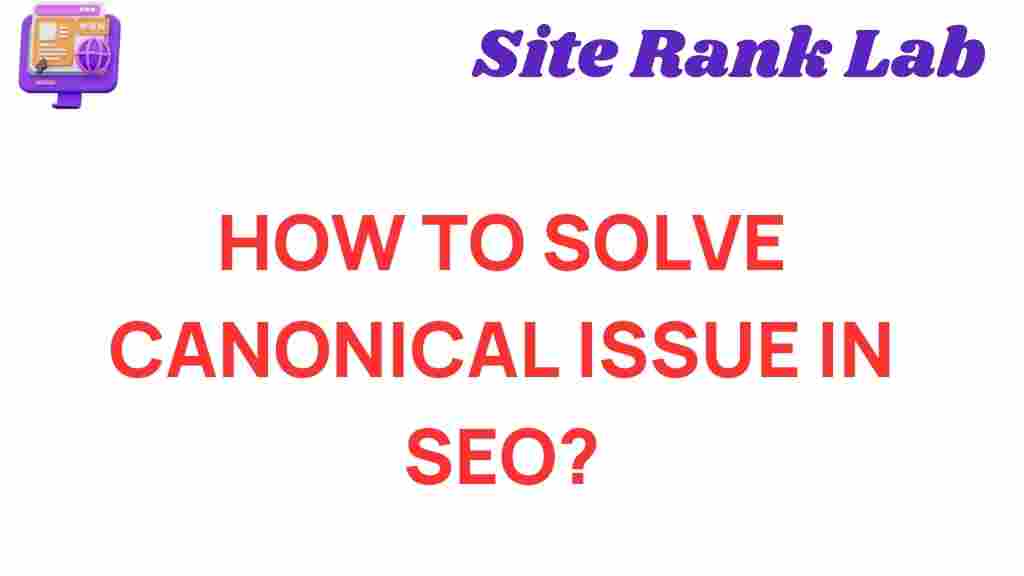Understanding Canonical Issues and How They Affect SEO
When it comes to SEO, one of the most important concepts that webmasters and digital marketers must grasp is the management of canonical issues. These issues can have a significant impact on a website’s ability to rank well in search engines, making it essential to identify and resolve them as quickly as possible. In this ultimate guide, we will dive into what canonical issues are, how they arise, how to fix them, and best practices to prevent them from harming your SEO performance.
What Are Canonical Issues?
Canonical issues refer to problems that occur when search engines are faced with multiple versions of the same content, making it difficult for them to determine which version should be indexed or ranked. This often results in duplicate content problems, where search engines penalize a site for having identical or very similar pages.
To address this, the canonical tag is used to indicate the preferred version of a page, allowing search engines to understand which URL to prioritize. When implemented properly, this tag helps consolidate link equity and avoids the negative effects of duplicate content.
The Importance of Resolving Canonical Issues
Canonical issues can severely impact a website’s SEO if left unchecked. Here’s why it’s crucial to address them:
- Duplicate Content Penalties: Search engines may struggle to decide which version of a page to index, which can lead to lower rankings.
- Wasted Crawl Budget: If search engines are crawling multiple versions of the same page, it can waste crawl budget that could be better spent on other pages.
- Link Equity Dilution: If you have multiple pages with the same content, any backlinks you receive will be divided among those pages instead of strengthening a single, authoritative page.
Now that we have a better understanding of canonical issues, let’s explore how to identify and fix them.
How to Identify and Fix Canonical Issues in SEO
Step 1: Audit Your Website for Canonical Issues
The first step in resolving canonical issues is to conduct a thorough audit of your website. You can use SEO tools such as SEMrush, Ahrefs, or Moz to identify pages with duplicate content or incorrect canonical tags.
Look for pages that have:
- Similar content across multiple URLs
- Canonical tags pointing to incorrect or non-preferred pages
- Multiple pages with near-identical content
- Content variations (e.g., tracking parameters, session IDs) that might create duplicate content
Step 2: Use the Correct Canonical Tags
Once you identify pages with canonical issues, the next step is to ensure that each page points to the preferred version using the correct rel="canonical" tag. This tag should be placed in the <head> section of the HTML of each page.
Here’s an example of how to implement the canonical tag:
<link rel="canonical" href="https://www.example.com/preferred-page-url" />
The href attribute should point to the URL of the page you want search engines to consider as the primary version.
Step 3: Resolve Redirect Issues
In some cases, redirect issues can contribute to canonical problems. For instance, when multiple versions of a page exist (e.g., www vs. non-www, HTTP vs. HTTPS), users and search engines may end up redirected to different versions of the same content.
To avoid this, ensure that:
- All versions of your website redirect to a single version (preferably the HTTPS version).
- The
301 redirectis used for permanent redirects to ensure link equity is passed correctly. - You implement
rel="canonical"tags even if there are redirects in place.
Step 4: Fix Duplicate Content with URL Parameters
URL parameters are often the culprit behind canonical issues. For example, when a website generates different URLs for sorting products or filtering content, search engines may interpret these as duplicate content.
To resolve this, you can:
- Configure URL parameters in Google Search Console to indicate whether they cause duplicate content issues.
- Use
rel="canonical"to point to the original page without parameters. - Ensure that the same content is not accessible through multiple URL structures.
Step 5: Implement Pagination Properly
Pagination is another common cause of canonical issues, especially on e-commerce sites with product categories spanning multiple pages. If the canonical tag is not set correctly, search engines may treat each paginated page as a duplicate of the first one.
To handle pagination properly:
- Use
rel="next"andrel="prev"attributes to indicate page relationships in paginated series. - Use a
rel="canonical"tag on each page in the series, pointing to the original page in the sequence.
Troubleshooting Canonical Issues: Common Problems and Solutions
Problem 1: Incorrect Canonical URL
If the canonical tag is pointing to the wrong URL, it could lead to issues where the wrong version of a page is prioritized. This can happen due to human error or incorrect automated settings.
Solution: Review your site’s canonical tags and make sure they point to the correct version of the page. Use Google Search Console to check for any canonical errors.
Problem 2: Multiple Canonical Tags
Having multiple canonical tags on a single page can confuse search engines and cause them to disregard the tags altogether.
Solution: Ensure that each page only has one canonical tag. Use SEO auditing tools to find pages with multiple canonical tags.
Problem 3: Missing Canonical Tags on Duplicate Content
One of the most common canonical issues is forgetting to implement the rel="canonical" tag on pages with duplicate content. This can lead to wasted crawl budget and penalties for duplicate content.
Solution: Make sure every page with duplicate content has the appropriate canonical tag pointing to the preferred version of the page.
Best Practices for Preventing Canonical Issues
1. Keep Your Site Structure Clean and Simple
A clean and organized website structure reduces the chances of creating duplicate content and makes it easier to implement canonical tags correctly. Avoid unnecessary URL parameters and ensure that each page has a clear purpose and unique content.
2. Regularly Audit Your Website
Perform regular SEO audits to identify any potential canonical issues that may arise. Use tools like Google Search Console or third-party SEO platforms to monitor the health of your website.
3. Test Your Canonical Tags
Before making canonical tags live, test them on a staging site to ensure they are correctly implemented. This will help you avoid problems on your live website.
4. Educate Your Team
Ensure that your web developers, content creators, and SEO team members understand the importance of canonical tags and their proper implementation. Having everyone on the same page can help prevent mistakes.
Conclusion
Canonical issues are a critical aspect of SEO that can severely impact your website’s performance if left unresolved. By understanding what canonical issues are, how to identify them, and the steps to fix them, you can ensure that your website maintains strong SEO performance. Remember to audit your site regularly, implement proper canonical tags, and keep your site structure clean. With the right approach, you can avoid canonical issues and improve your website’s search engine rankings.
This article is in the category SEO and created by SiteRankLab Team