Yoast SEO: The Ultimate Guide to Adding Focus Keyphrases
In today’s digital world, optimizing your website content for search engines is crucial to ensure high visibility and drive traffic. Yoast SEO is one of the most popular plugins used by WordPress users to improve their SEO. A key feature of this plugin is the ability to add focus keyphrases, which helps search engines understand what your page or post is about. In this comprehensive guide, we’ll walk you through the process of adding focus keyphrases in Yoast SEO, offering tips and best practices along the way.
What is Yoast SEO?
Yoast SEO is a powerful WordPress plugin designed to help users optimize their websites for search engines. It provides a range of features, including content analysis, readability checks, and more. One of the most essential elements of Yoast SEO is the ability to add a focus keyphrase to your posts and pages. This focus keyphrase is the main keyword or phrase that you want the page to rank for in search engines. By optimizing your content with the right keyphrase, you can significantly improve your chances of ranking higher on search results.
Why Focus Keyphrases Matter
Focus keyphrases are essential for effective search engine optimization because they guide search engines in understanding the context of your content. When you use a focus keyphrase strategically, it helps search engines identify what your page is about, which can improve your rankings. Yoast SEO helps you optimize your content by analyzing the use of your focus keyphrase and providing recommendations for improvements.
Step-by-Step Guide to Adding Focus Keyphrases in Yoast SEO
Now that you understand the importance of focus keyphrases, let’s dive into the process of adding them in Yoast SEO. Follow these simple steps to ensure your content is properly optimized for search engines.
Step 1: Install Yoast SEO
If you haven’t already installed Yoast SEO on your WordPress site, the first step is to do so. Follow these instructions:
- Go to your WordPress dashboard.
- Click on “Plugins” and then “Add New.”
- Search for “Yoast SEO” in the search bar.
- Click “Install Now” next to the Yoast SEO plugin.
- Once installed, click “Activate.”
Once activated, you’ll see the Yoast SEO settings in your WordPress sidebar.
Step 2: Edit a Post or Page
To add a focus keyphrase, open the post or page you want to optimize. You can either create a new post or edit an existing one. Navigate to the editor for your post, where you’ll find the Yoast SEO box beneath the content editor.
Step 3: Find the Focus Keyphrase Field
In the Yoast SEO box, look for the “Focus Keyphrase” field. This is where you’ll enter the main keyword or phrase you want to target. Yoast will provide recommendations based on the keyphrase you enter, guiding you toward optimal usage.
Step 4: Enter Your Focus Keyphrase
Choose a focus keyphrase that accurately represents the topic of your content. Enter this keyphrase in the Yoast SEO box. For example, if your post is about improving website traffic, your focus keyphrase could be “increase website traffic.”
Yoast SEO allows you to enter one focus keyphrase per page or post. Make sure your chosen keyphrase is relevant and specific to the content you are optimizing.
Step 5: Review Yoast’s Recommendations
After entering your keyphrase, Yoast SEO will analyze your content and offer recommendations for optimizing it further. Some of the key areas Yoast will analyze include:
- Keyword Usage: Yoast will check if the keyphrase appears in important parts of your content, such as the title, headings, meta description, and body text.
- Content Length: Longer content tends to rank better. Yoast will suggest increasing the word count if necessary.
- Readability: Yoast analyzes the readability of your content, ensuring it’s user-friendly and easily understood.
- Internal Links: Yoast will check if you have added internal links to related posts or pages within your site.
Ensure you follow these recommendations to make your content SEO-friendly and increase its chances of ranking higher in search results.
Step 6: Update Your Meta Description
Your meta description is another important element for SEO. It’s the short snippet that appears under your title in search engine results. Yoast SEO allows you to easily update this description to include your focus keyphrase. Make sure it is concise, compelling, and includes your target keyword. A good meta description can increase your click-through rate (CTR) from search engines.
Step 7: Save or Publish Your Content
Once you’ve optimized your content with the focus keyphrase, reviewed the recommendations, and updated the meta description, it’s time to save or publish your content. If you’re happy with the results, click “Update” for existing content or “Publish” for a new post. Yoast SEO will automatically analyze your content and ensure it meets the SEO criteria you’ve set.
Troubleshooting Tips for Focus Keyphrases in Yoast SEO
Sometimes, despite following the steps above, you may run into issues while adding focus keyphrases in Yoast SEO. Here are some common problems and solutions:
1. Yoast SEO is Not Recognizing My Keyphrase
If Yoast SEO isn’t recognizing your focus keyphrase, ensure that you’re using a relevant and specific phrase. Avoid overly generic terms that may not perform well in search engine results. Try using long-tail keywords, which are more specific and less competitive.
2. Recommendations Aren’t Showing Up
If you’re not seeing recommendations, make sure you’ve entered a focus keyphrase. Yoast SEO won’t generate feedback if this field is left blank. Additionally, check that your post or page has enough content to analyze. Short posts with minimal text may not trigger all of Yoast’s recommendations.
3. Yoast SEO is Flagging Keyword Stuffing
Keyword stuffing occurs when you overuse your focus keyphrase in an unnatural way. If Yoast SEO warns you about keyword stuffing, review your content and ensure that your keyphrase appears naturally. Aim for a keyword density of 1-1.5% throughout the article, and avoid forcing the keyphrase where it doesn’t fit.
Best Practices for Focus Keyphrases in Yoast SEO
To maximize the effectiveness of your focus keyphrases, follow these best practices:
- Use Long-Tail Keywords: Long-tail keywords are more specific and less competitive, making it easier to rank for them.
- Include the Focus Keyphrase in Your URL: Make sure your focus keyphrase appears in the URL of your page or post.
- Use the Keyphrase in Headings: Incorporate your keyphrase in at least one subheading (H2 or H3) to reinforce the topic of your content.
- Don’t Overuse Your Keyphrase: Keyword stuffing can negatively impact your SEO. Use your keyphrase naturally and strategically.
- Check the Readability of Your Content: Quality content is essential for SEO. Ensure your writing is clear, easy to understand, and engaging.
Internal Linking
Another key aspect of Yoast SEO is internal linking. Linking to other relevant posts or pages within your website helps search engines understand the structure of your site and improves user navigation. Make sure to add at least a few internal links in your posts.
For example, if you’re writing about website SEO, you could link to related articles on SEO techniques and strategies within your site.
Conclusion: Mastering Yoast SEO for Optimal Results
Adding focus keyphrases in Yoast SEO is a fundamental aspect of search engine optimization. By following the steps outlined in this guide, you can effectively optimize your WordPress posts and pages to rank higher in search engine results. Remember to choose relevant keyphrases, follow Yoast SEO’s recommendations, and maintain a natural keyword density. With practice and consistency, mastering Yoast SEO will lead to increased traffic, better visibility, and more successful content.
For additional information on Yoast SEO and SEO strategies, you can visit Yoast’s SEO guide for expert insights.
This article is in the category SEO and created by SiteRankLab Team
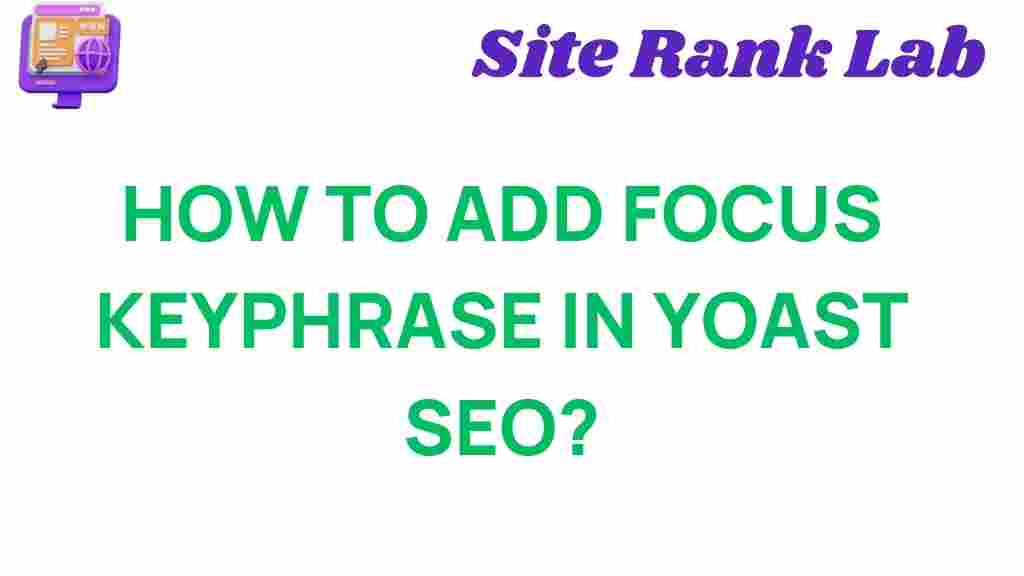
1 thought on “Mastering Yoast SEO: A Step-by-Step Guide to Adding Focus Keyphrases”