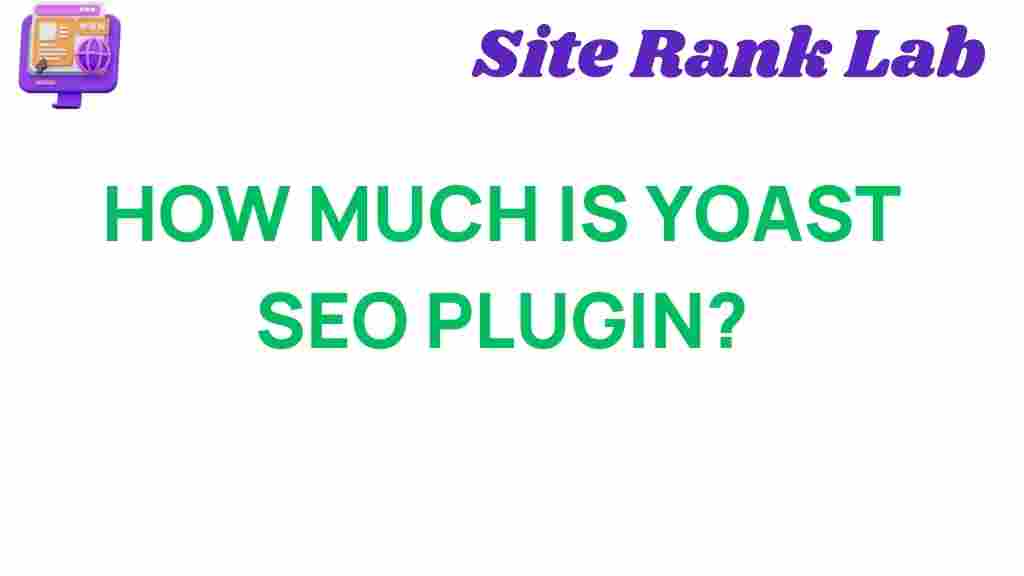Yoast SEO: Unveiling the True Cost of the Plugin
If you’re a WordPress website owner looking to improve your site’s search engine optimization (SEO), chances are you’ve heard about Yoast SEO. This powerful plugin has become a go-to tool for website owners worldwide, offering a range of features designed to enhance the search engine visibility of your site. But, with so many SEO plugins available, the question arises: is Yoast SEO worth its cost? In this article, we’ll break down the true cost of Yoast SEO, evaluate its value, and help you determine whether it’s the right tool for your needs.
Understanding Yoast SEO Plugin
Before diving into the pricing details, let’s first take a look at what Yoast SEO offers. Yoast SEO is a comprehensive SEO plugin for WordPress, aimed at helping website owners optimize their content for search engines. Whether you’re a beginner or a seasoned pro, this plugin offers features to suit all levels of expertise. With Yoast SEO, you can manage your on-page SEO elements, such as meta descriptions, titles, readability, and keyword optimization.
The plugin provides both a free and premium version, each offering varying levels of features. The free version is perfect for basic SEO tasks, while the premium version comes with added functionality for more advanced users.
The Cost of Yoast SEO: Free vs Premium
Now, let’s talk about the cost. The Yoast SEO plugin has two primary pricing models: a free version and a premium version. Here’s a breakdown of what each offers:
Yoast SEO Free Version
The free version of Yoast SEO offers a solid set of features, making it a great option for those just starting with SEO or running smaller websites. Some of the key features include:
- Content & SEO analysis
- Snippet preview
- XML Sitemap functionality
- Focus keyword optimization
- Basic readability analysis
The free version is ideal for users who are just beginning their SEO journey or have a small website that doesn’t require advanced features. It provides all the essential tools needed to optimize your content and improve your site’s visibility in search engines.
Yoast SEO Premium Version
While the free version is sufficient for many users, the premium version of Yoast SEO unlocks a range of advanced features designed for larger websites or users looking to take their SEO efforts to the next level. The premium version costs around $99 per year for a single site license. Some of the key features of Yoast SEO Premium include:
- Redirect manager to handle 404 errors and redirects
- Internal linking suggestions
- Multiple focus keywords (you can target up to 5 focus keywords)
- Content insights to help improve keyword usage
- Advanced SEO analysis and reports
- 24/7 support from Yoast
The premium version is ideal for professional bloggers, businesses, and large websites that require more robust SEO features, reporting, and support. It helps users streamline their SEO process and ensures they’re maximizing their site’s search engine potential.
Is Yoast SEO Worth the Investment?
Now that we know the cost of Yoast SEO, the next question is: is it worth the investment? Let’s break this down by looking at both the pros and cons of Yoast SEO.
Pros of Yoast SEO
- Comprehensive Features: Yoast SEO offers a wide range of features that cover every aspect of on-page SEO. From keyword optimization to readability checks, it provides tools to improve your content’s SEO performance.
- Easy to Use: The plugin is user-friendly, even for those who are new to SEO. With intuitive features like content analysis and snippet preview, it’s easy to understand how to optimize your pages.
- Regular Updates: Yoast SEO is frequently updated to keep up with the latest SEO trends and Google algorithm changes, ensuring that your website stays competitive.
- Solid Community Support: With millions of active users, Yoast SEO has a large community where you can find tips, guides, and solutions to common problems.
- Multilingual Support: Yoast SEO also offers multilingual support, which makes it an excellent choice for websites targeting international audiences.
Cons of Yoast SEO
- Premium Version Cost: While the free version is solid, the premium version costs $99 per year, which may not be affordable for smaller websites or hobby bloggers.
- Can Be Overwhelming for Beginners: With so many features, some beginners may feel overwhelmed by all the settings and options. However, this can be mitigated with a little bit of learning.
- Limited Functionality in Free Version: Many advanced features, such as multiple focus keywords and internal linking suggestions, are only available in the premium version. This means that free users may miss out on some critical tools that could boost their SEO performance.
Step-by-Step Process to Get the Most Out of Yoast SEO
Getting the most value from Yoast SEO requires knowing how to leverage its features effectively. Here’s a step-by-step process to help you optimize your content using Yoast SEO:
Step 1: Install and Configure Yoast SEO
Start by installing Yoast SEO through your WordPress dashboard. Once installed, configure the plugin settings according to your website’s needs. You can use the built-in setup wizard to guide you through the initial configuration.
Step 2: Optimize Your Content
When creating new posts or pages, ensure you’re using the Yoast SEO features to optimize your content. Start by selecting a focus keyword and ensure it appears in your title, meta description, and within the content itself. Use the readability and SEO analysis tools to make sure your content meets Yoast’s guidelines.
Step 3: Use the Snippet Preview
Make sure that your title, meta description, and URL are optimized for both search engines and users. The snippet preview feature shows how your content will appear in search results, allowing you to tweak your SEO elements accordingly.
Step 4: Use Internal Linking Suggestions (Premium Feature)
If you’re using the premium version of Yoast SEO, make sure to take advantage of the internal linking suggestions. These suggestions help you link related posts or pages, which not only helps with SEO but also improves the user experience on your website.
Step 5: Keep Your Content Fresh and Updated
Regularly update your content to ensure it stays relevant. Yoast SEO’s content insights and reports will guide you in optimizing older content, helping to maintain and improve your rankings over time.
Troubleshooting Tips for Common Yoast SEO Issues
While Yoast SEO is an excellent tool, you may encounter some issues during use. Here are a few common problems and how to solve them:
Issue 1: Focus Keyword Not Appearing in Snippet Preview
Solution: Ensure the focus keyword is properly placed in the title, meta description, and content. Also, check if there’s any conflict with other SEO plugins that might be interfering with Yoast SEO’s ability to display the keyword in the snippet preview.
Issue 2: Yoast SEO Not Generating XML Sitemap
Solution: Go to the Yoast SEO settings and make sure the XML sitemap feature is enabled. If the problem persists, try disabling any caching plugins or other SEO tools that could be conflicting with Yoast SEO’s sitemap generation.
Issue 3: Incorrect Meta Tags or Titles
Solution: Check if the settings in the Yoast SEO meta box are properly configured. If you’re using a third-party theme, ensure it’s not overriding Yoast SEO’s settings.
Conclusion: Is Yoast SEO Worth It?
In conclusion, Yoast SEO offers a wide range of features that can significantly enhance your website’s SEO efforts, from basic optimization to advanced tools for more experienced users. The free version is an excellent starting point, but the premium version provides extra functionality that can be especially valuable for larger websites or businesses.
Ultimately, whether Yoast SEO is worth the cost depends on your needs. For most users, the free version will be sufficient, but if you’re serious about SEO and need more advanced tools, the premium version is well worth the investment.
If you are still undecided, take a look at this detailed comparison of SEO plugins to further explore your options before making a decision.
Happy optimizing!
This article is in the category SEO and created by SiteRankLab Team